View Full screen
Water - create water
Oil
- create oil, lighter and higher viscosity than water
Foam
- create foam, very light with high viscosity
P - Pipe
- create water, oil or foam pipe
Sewer
- create sewer, if you want to remove liquid
Mix
- use for mixing liquids [alt. right mousebutton]
Remove
- removes liquid, pipes, sewers, ducks
Wall
- draw colission Walls
Delete W.
- delete colission Walls
Air
- draw Air Emitter (visible when edited)
Delete A.
- delete Air Emitter (visible when edited)
Duck
- add three yellow ducks
Grid
- use Grid for drawing straight lines
[Particle Bar]
- shows number of particles on scene
Limit
- 30fps limit [on|off]
Del All Liquid
- delete all liquid
Delete Scene
- clear everything
Particle bar
shows a number of particles on scene. Maximum is
8000 and default framerate is 40fps. If the framerate is lower than
35fps bar is greyed out and if the framerate is lower than 30fps you
can't create more particles. You can turn on/off this feature with Limit button.
(for example on Core2Duo E8200 2.6GHz you can create 8000 particles, Core2Duo P8400 2.2GHz - 3500 particles,
Pentium4 2.8GHz - 2000 particles at 30fps)
Troubleshoot help:
The applet is tested and working with Firefox, Opera and Internet Exporer with Java plugin.
Found out that applet is not working with Chrome on some systems.
If applet is not running in a browser window try to:
1. reload page and wait a while, if it doesn't help,
2. delete browsers cache and restart browser, if this doesn't help,
3. download latest Java from here for windows or manually from here for all operating systems and reload page. Test if you have installed latest Java plugin here.
4. use Firefox or Opera instead of Internet Exporer (you have to allow active content in IE).
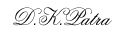
 |
| 


