কিভাবে ইউএসবি, স্টোরেজ মিডিয়া মধ্যে থেকে Autorun কম্পিউটার ভাইরাস নিষ্ক্রিয় ও নিরাপদ হবে.
=======*========*=======
English Article
With the advancement in computer technology and systems there is also a parallel development of computer virus and malicious software.
Such viruses and software may crash our operating system and also steal our identity. Such virus mainly travels here to there from our USB devices like pen drive, memory cards, and other storage devices like ipod , mobile phone cd , dvd etc. Here is a way to keep your Computer safe from such infected storage devices.
When ever you insert your storage device into your computer if it is
infected by virus it may try to run a autorun file or it will
automatically run some scripts and softwares so that the virus will
transfer to your computer also.
You can restrict your computer from running those autorun scripts so that the virus will not come to your computer.
So here is how to do it.
First of all open notepad ( by typing “NOTEPAD” in the command box
that appars after clicking start>run ) and type the following text in
it:
REGEDIT4
[HKEY_LOCAL_MACHINE\SOFTWARE\Microsoft\Windows NT\CurrentVersion\IniFileMapping\Autorun.inf]
@=”@SYS:DoesNotExist”
Now save the notepad file anywhere in your computer with some name and extension as REG or save it as “AUTORUN.REG”
Now go to the place you saved the file and double click on it a dialoge box will appear click yes on it.
So now autorun files will not run in your computer and your computer will be safe.
But some time disabling the autorun might give some problem like if
you buy a software cd which have a autorun file that runs the
installation file for the software then there might be problem.
In that case you can always enable the autorun again.
To do so first of all go to start > run and type “REGEDIT” in the command box.
A window will appear now search for “HKEY_LOCAL_MACHINE” in the window and expand it in series in following sequence:
HKEY_LOCAL_MACHINE > SOFTWARE > Microsoft > Windows NT > CurrentVersion > IniFileMapping
You can see “autorun.inf” below the “IniFileMapping” section just right click on “autorun.inf” and chose delete.
বাংলা প্রবন্ধ(Bengali translation — Alpha)
কম্পিউটার প্রযুক্তি এবং সিস্টেম অগ্রগতি সঙ্গে রয়েছে একটি কম্পিউটার ভাইরাস এবং অনিষ্টকারী সফ্টওয়্যারের সমান্তরাল উন্নয়ন.
এই ভাইরাস এবং সফটওয়্যার আমাদের অপারেটিং সিস্টেম বিপর্যয়ের এবং আমাদের পরিচয় চুরি হতে পারে. এই
ভাইরাস প্রধানত কোন ভ্রমনের এখানে আমাদের পেন ড্রাইভ USB ডিভাইস, মেমরি
কার্ড, এবং অন্য আইপড, মোবাইল ফোন CD, DVD এখানে ইত্যাদি স্টোরেজ ডিভাইস
থেকে একটি পদ্ধতি আপনার কমপিউটার যেমন সংক্রমিত স্টোরেজ ডিভাইস থেকে নিরাপদ
রাখতে.
যখন আপনি কি কখনো আপনার
কম্পিউটার আপনার স্টোরেজ ডিভাইস যদি ভাইরাস দ্বারা সংক্রমিত হয় এটা থেকে
একটি autorun ফাইল চালানোর চেষ্টা করতে পারেন সন্নিবেশ বা স্বয়ংক্রিয়ভাবে
কিছু স্ক্রিপ্ট এবং softwares তাই চালানোর যে ভাইরাস আপনার কম্পিউটারে
স্থানান্তর করবে.আপনি যাদের autorun স্ক্রিপ্ট চলমান থেকে আপনার কম্পিউটার যাতে ভাইরাস আপনার কম্পিউটার থেকে আসা হবে না দেওয়া সীমাবদ্ধ করতে পারেন.
তাই এখানে কিভাবে এটা করতে.
সব খোলা notepad (কমান্ড বক্সে ক্লিক করার পর appars> চালানো শুরু "NOTEPAD" টাইপ) এবং এটি নিচের টেক্সট ধরনের প্রথম:
REGEDIT4[HKEY_LOCAL_MACHINE \ সফটওয়্যার \ মাইক্রোসফট \ উইন্ডোজ NT \ CurrentVersion \ IniFileMapping \ Autorun.inf]@ = "@ Sys: DoesNotExist"
এখন notepad ফাইল সংরক্ষণ কোথাও আপনার কম্পিউটারে কিছু রেগ হিসাবে নাম এবং এক্সটেনশন দিয়ে বা "AUTORUN.REG" হিসাবে সংরক্ষণ
জায়গা আপনি ফাইল এবং এটি উপর ডবল ক্লিক একটি dialoge বক্স তা হঁ্যা ক্লিক দেখা যাবে সংরক্ষণ এখন যেতে.
তাই এখন autorun ফাইল আপনার কম্পিউটারে চালানো হবে না এবং আপনার কম্পিউটার নিরাপদ হবে.
কিন্তু
কিছু সময় autorun নিষ্ক্রিয় কিছু সমস্যা দিতে তারপর যদি আপনি একটি
সফ্টওয়্যার সিডি যেটি একটি autorun ফাইল যে সফ্টওয়্যার ইনস্টলেশন ফাইল
রান আছে কিনতে হবে সমস্যা রয়েছে পারে.
যে ক্ষেত্রে আপনি সর্বদা autorun পুনরায় সক্রিয় করা যাবে.
এর জন্য প্রথমেই থেকে> এবং চালানোর "REGEDIT" কমান্ড বক্সে টাইপ শুরু যান.একটি উইন্ডো বর্তমানে উইন্ডোর "HKEY_LOCAL_MACHINE" জন্য অনুসন্ধান দেখা এবং নিম্নলিখিত অনুক্রম সিরিজ এটা প্রসারিত হবে:
HKEY_LOCAL_MACHINE> সফটওয়্যার> মাইক্রোসফট> উইন্ডোজ NT> CurrentVersion> IniFileMapping
আপনি "autorun.inf" "IniFileMapping" অধ্যায় নিচে ঠিক ডান "autorun.inf" উপর ক্লিক মুছে বেছে দেখতে পারেন.
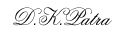
 |
| 


